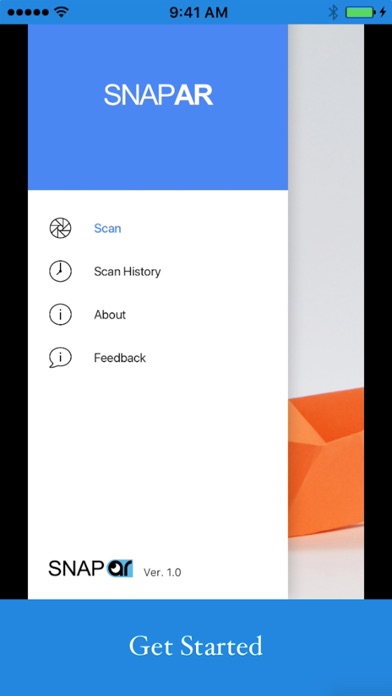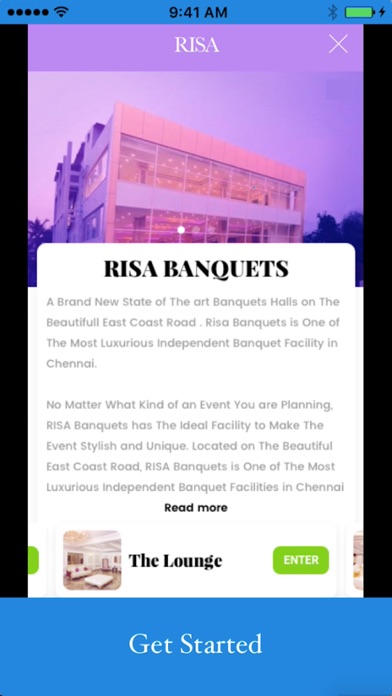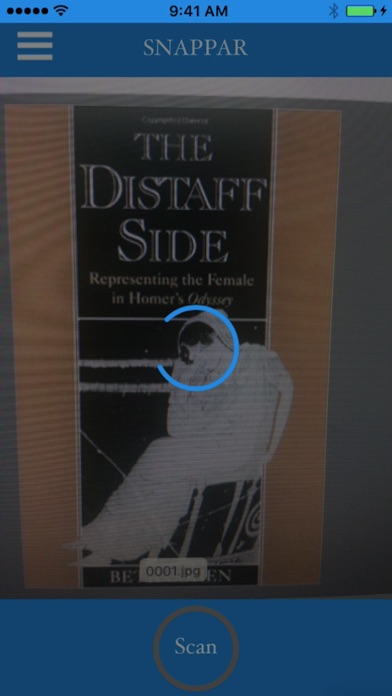Snapp-AR app for iPhone and iPad
Developer: SMACAR Solutions Inc.
First release : 10 Oct 2017
App size: 23.79 Mb
Visually scan and get results by using the marker that your phone camera can see.
How to use SnappAR?
1) Start the SnappAR app
2) Point the phone camera to the marker
3) Tap the scan button
4) Wait data to load
5) Get HTML content
What can be scanned? and what do I get?
The sample markers that available at https://bit.ly/2LphQx2 this page. The markers and its result experience can be created using SnappAR Studio in 5 simple steps (http://snappar.smacar.com/) Create Campaign > Upload Markers > Link Outputs > Preview & Publish > Test & Track.
After which the markers can be scanned by the app Checkout some of the web based content, that were created using SnappAR Studio.